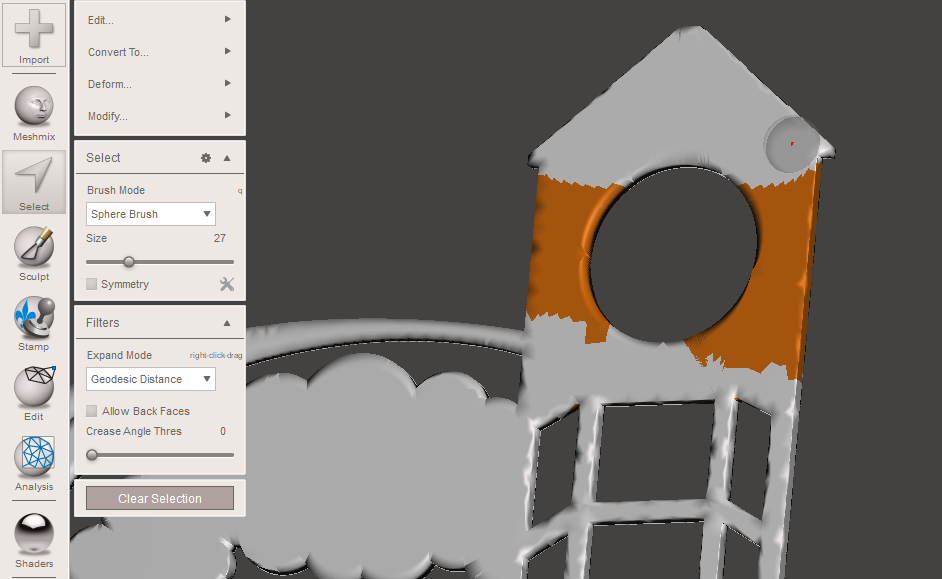After 3D scanning an object or buying a model from TurboSquid/etc, a lot of our clients need to change their 3D sculpture digitally. You can do it yourself, for free!
If you don’t have a 3D model yet, here’s how to get one.
Below is a list that explains how to get a 3D Model:
-
- Don’t know what you want? You can check with us for suggestions! Or consider how to make your logo, product, or store name 3D, or try creating a mascot.
- Have a good idea of what you want? Search for sculptures on a library like CGTrader, TurboSquid, or find geometric models on GrabCad. We run professional sculpting and CAD modeling software here and definitely can do this for you too.
- Outsource it! We’ve had great luck working with logo design / sculpting freelancers on Fiverr, Craigslist, and Facebook.
- Fair Use: Make sure anything you’re using from a library doesn’t have a limiting license or royalty clause that doesn’t work for you, and avoid trademarked material.
- File types: We can work with all the common filetypes. Usually you’ll end up with one of these:
- Solid model: STL, OBJ, 3DM, 3DM, STP, IGES, SLDPRT, PRT. If you have something else, check with us and we’ll figure it out.
- 2D drawing: PDF, AI, DXF, DWG, SVG. A picture can be made into a vector drawing too, send it over and let’s take a look!
Once we have a useable, legal model we only need to know a dimension to scale to. Fifty feet tall? Let’s go!
Types of 3D Modeling
There are basically 2 types of digital part: I’ll call them surface based and math based because I’m the author. There’s a ton of terms, none of that matters. Both can make a machinable model, and they’re fun to play around with if you’re a DIYer.
1. Surface Based models: easy. They’re artful, naturally imperfect (a flower, a cookie, an animal) and 2/3 of what we make at Outshaped. The important thing with surface models are the looks, so they’re common for 3D art. It IS possible to add specific dimensions and dowel holes and all that to a surface based model, but the majority of the model is free-hand sculpted. There are a ton of free editing programs, and a few major filetypes that they all use:
- Programs: Meshmixer, Blender, Netfabb Basic
- Filetypes: stl, obj
2. Math-based models: difficult. They have perfectly flat/round/spherical surfaces. Exact dimensions are important on these models, as well as symmetry, parallel surfaces, that sort of thing. This type of model is used for manufacturing (a cell phone case, a door for your house, a piston in your engine). Most editing programs are paid, some are free – here are some examples:
- Programs: Solidworks, Fusion 360, Freecad, Sketchup Free
- Filetypes: step, sldprt, IGES, x_t, dxf, dwg
One quick note on IGES files, since there’s a good chance you’ll come across one: an IGES file is kind of a crossover between surface and math models, using vectors and whatnot to make the curved surfaces perfect. You can convert it to an STL if you don’t care about keeping it exact.
Now let’s do a really fast finger-point of where to go with each type:
Modifying Surface Based Models
I vote for Meshmixer for quick sculpting, slicing, etc. It’s intuitive and can do a ton of stuff when you dig into it. Sculpting is super easy: just pick a tool type (push the surface in, pull it out, smooth it etc) and click-and-drag on the surface with the tool. If you don’t like it, ctrl-z. It’s really forgiving.
Here’s a great video on the meshmixer basics:
If you’re sending your project to us, we’ll take care of the scaling, file size, and slicing it up (unless you want to do it yourself). As long as the entire part looks like what you want in the end, we can do the intermediate steps quicker on our end.
I typically use the sculpting brushes Draw and Robust Smooth to get a huge chunk done, and maybe “Boolean Difference” operations to do things like cutting a round hole all the way through a part, or make a negative mold.
Modifying Math Based models
Let’s call these CAD models. These are tougher, and I can’t scratch the surface in a quick blog post. I prefer Solidworks as a holdover from my engineering days, but it’s probably easiest to get into Fusion360 (and a much cheaper entry point with their annual subscription).
If you’re going to modify CAD files, plan on spending more time learning the program and method. You’ll need to add constraints and dimensions as you go, or your model will keep jumping all over and popping up errors later on.
Here’s a great intro to modeling in Fusion 360:
Partner With Outshaped For 3D Modeling
Now you have ways to get a 3D Model and tools to modify it yourself. If you want help, we have a handful of folks here that are suspiciously good at this. Contact us to get started today!
I hope this one helps start you on the right path!